By choosing DuckDuckGo, you’ve already chosen privacy – congratulations! Apple’s App Store now requires all apps to include “Privacy Details,” helping users understand more about an app’s data collection practices.
At DuckDuckGo, we don’t track you, ever. That’s our privacy policy in a nutshell. For example, we do not create unique cookies and, more generally, architect our product so that we do not even have the ability to create a search or browsing history for any individual — it’s privacy by design.
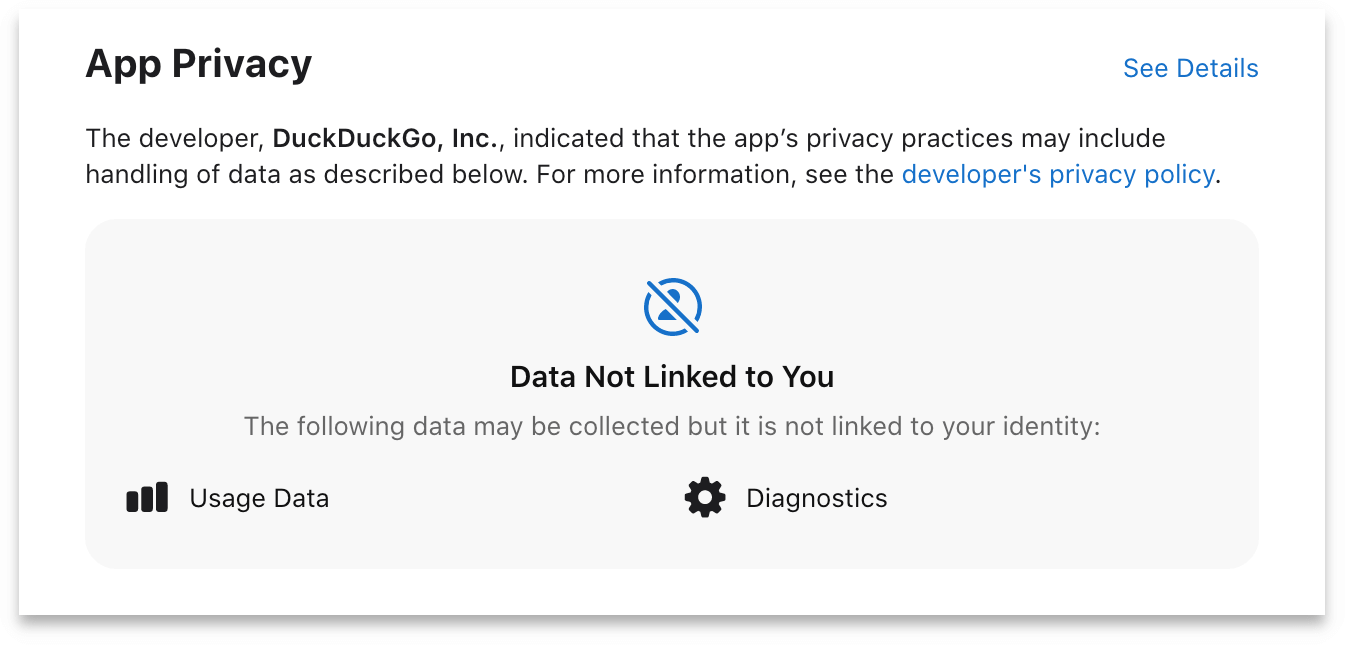
As you can see in the label above, we collect the bare minimum amount of anonymous data (not linked to you) necessary to build and maintain effective privacy products. The DuckDuckGo Privacy Browser mobile app uses just two of the data types listed in Apple’s privacy details documentation – “Usage Data” and “Diagnostics”. There is a clear rationale for every piece of anonymous data we use (to improve the app, never to spy on you like other companies), but this anonymous data is not associated with you personally, resulting in the “Data Not Linked to You” label.
You can use the DuckDuckGo app knowing that the app itself, or its features (like DuckDuckGo Search), aren’t tracking you and that we are also helping protect your data on the websites you visit (e.g., through our Tracker Radar and Smarter Encryption technologies).
It’s important to be aware that even two apps that share the same data privacy label may have different levels of privacy protection under the surface. So our long-standing advice remains: Only install apps from companies and developers that you truly trust, and remove those that you don’t use, to reduce your digital footprint.
You can get more tips in our privacy newsletters, and if you have any concerns, please feel free to contact us.
Data collected by Apple
You should also be aware that if you have opted in, Apple collects crashes and performance metrics for all apps, including ours, and that we have access to this data.
If you don’t want us to receive this data, here’s how you can opt out:
- Open Settings.
- Tap on “Privacy”.
- Tap on “Analytics & Improvements”.
- Disable “Share iPhone Analytics” entirely, or just disable “Share with App Developers”.
Prior versions on GitHub.