Mac
Open the Safari browser on your Mac.
Select the magnifying glass on the left side of the address bar.
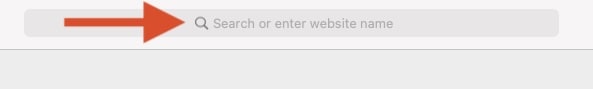
From here, you can change your default search engine.

iOS
Open the Settings app on your iPhone or iPad.
Scroll down and open Safari > Search Engine.

From here, you can change your default search engine.

Prior versions on GitHub.